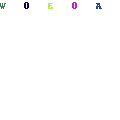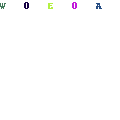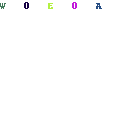-
Written By Mithilesh Kr Tata
-
Updated on July 1st, 2021
Table Of Content
Top 10 Free Best Music Recording Software of 2021
If you work in the media production industry, you already know that audio recording is a critical component. As a result, every professional requires the appropriate music recording software.
There is so much software available today, both free and paid, that deciding which software is best for recording music is difficult. As a result, we’ve compiled a list of the top 10 free music recording software for you.
This article will explain what music recording software is, what to look for while looking for it, and which free music recording software offers the most features and resources.
Also, towards the bottom of this post, you’ll find our recommendations for the best video editor and the finest audio download source.
You will discover the following information:
- What Are the Functions of Music Recording Software?
- How Do You Pick the Best Music Recording Software?
- The Top 10 Free Music Recording Software
What Are the Functions of Music Recording Software?
Producers may use music recording software to create clean, professional audio tracks for their video projects and podcasts. The software eliminates the need to invest in high-end gear for high-quality audio production.
To create professional soundtracks, musicians only need their standard outbound gear and music recording software. The following tips will help you understand how to utilize music recording software:
- Record Live Vocals and Instrument Sounds:
You may record live voices and instrument sounds using free music recording software. The sounds may be captured and processed using a decent microphone for further refinement and clarity.
- Add Audio Effects and Plugins to Sound Files:
Audio effects and plugins may be added to sound files using free music recording software. Reverbs, delays, chorus, and even autotune may all be added and created using this method.
- Use Virtual Instruments to Record:
If you don’t have access to actual instruments, virtual instruments can record music with a free music recording program. Virtual instruments are built-in to most music recording software and may be used to capture sounds digitally.
- Audio Track Editing and Mixing:
A free music recording software may be used to edit and mix audio files for film projects. Before mixing or editing the audio files, you can slice, relocate, and crossfade audio components to improve the audio quality.
- Create and Add Audio Loops:
A decent music recording software will come with a digital library of audio loops that you may use in your songs. You may even make your audio loops using the free music recording program.
How Do You Pick the Best Music Recording Software?
Producers need good music recording software since it helps them create, record, edit, and export audio. In addition, professionals can utilize the audios created for their video projects of any type.
There is a lot of music recording software out there, but the best one for you depends on the type of audio you want to capture. So here are a few essential features to look for in a music recording program:
- Compatibility with Audio Plugins:
You should check the audio plugin compatibility before choosing the proper music recording software. Native PC and native Mac plugins are the two types available. Virtual Studio Technology (VST) is the most widely used mac and PC compatible plugin.
- Operating System Supported:
Make sure your music recording software supports the operating systems you want to use. For example, it would be preferable if free music recording software was available for Mac and Windows computers.
- Features of Audio Recording:
Many features, a sound library, and plugins are included with music recording software that may help you improve your audio.
- Pricing and Packages:
In addition to the free music recording software, a premium version with more features and advantages is available for a fee. Compare pricing and features of free software to get the best option.
- Customer Service:
Music recording software providers provide customer service to assist you with your audio recordings. Check out the company’s degree of service in case you have any questions.
The Top 10 Free Music Recording Software
It’s critical to have the appropriate music recording software, whether you’re recording a podcast, a song, or any other audio:
So, without further ado, here’s the top 10 best free music recording software for Windows 10:
- Ableton Live 10
- Audacity
- NCH WavePad Audio
- Sound Forge Pro 13
- Avid Pro Tools
- Adobe Audition
- PreSonus Studio One
- Ocenaudio
- Wavosaur
- Traverso
Ableton Live 10 is the best music recording software on our list of recommendations. It’s made for recording high-quality audio, composing, arranging, mixing, and mastering.
It allows you to record audio, apply various effects, and edit the songs. In addition, it is often updated to provide new features. Ableton Live 10 is the most recent version, which includes several enhancements and new features.
Feature:
- Audio-to-MIDI
- Key Mapping and MIDI
- Racks
- Instruments that are not real
- Excellent Audio Effects
- Take note of the word chasing.
- On/off switch for the global automation
- Grouping
Audio Formats Accepted:
Ableton Live 10 accepts the following file types: .wav,.aiff, AIFF-C,FLAC, OGG Vorbis,.mp3 and.mp4, and.m4a.
Platforms that are supported include:
Ableton Live 10 is compatible with both Windows and Mac.
2. Audacity
Audacity is a free music recording software that offers a lot of effects, high-quality sound, a lot of plugins, and many editing tools, making it ideal for beginners. It’s simple to use, and once you’ve mastered it, you can record any audio you want.
If you have the necessary hardware for recording high-quality audio, you can even create professional studio-quality audio. The main drawback of Audacity is that it has a crowded menu that is tough to navigate for novices.
Feature:
- There are a plethora of built-in effects.
- Download it for free.
- A large number of useful plugins are available.
- Editing audio in its entirety
- High-quality audio is recorded.
- Easily accessible
- Analysis of Spectrograms
Audio Formats Accepted:
MP3, wav, AIFF, au, and ogg are all supported by Audacity.
Platforms that are supported include:
Audacity is compatible with Windows, Mac OS X, and Linux.
NCH WavePad Audio is a free music recording software with a slew of useful features. It doesn’t have the same slick UI as others, but it’s simple to set up and use.
WavePad supports a wide range of audio file formats and does not limit you to editing a small number of them. Professionals may use it to edit and record audio tracks for their films and podcasts, and it’s a dependable and productive tool.
Feature:
- Sound editing tools that are both quick and precise
- There are several audio effects available.
- Plugin support for DirectX and Virtual Studio Technology DLL (VS)
- Processing in batches
- Features of audio restoration
- The UI is simple to use.
- Analysis of Spectral Data
Audio Formats Accepted:
Vox, gsm, WMA, real audio, au, aif, FLAC, and Ogg are all supported by NCH Wavepad Audio.
Platforms that are supported include:
NCH WavePad Audio is compatible with both Windows and Mac OS X.
Sound Forge Pro 13 is the professional audio recording software with strong editing capabilities that you’ve been waiting for. It includes a tonne of plugins, incredible audio editing options, and even multichannel recording capabilities.
It features a fantastic user interface that was created with experts in mind for high-performance audio processing. The new version also includes a customizable interface that you can tailor to your preferences and increase productivity.
Feature:
- Features for Advanced Audio Editing
- Workflows for recording that are both effective and efficient
- Recording with a timestamp
- Overview bar for waveforms
- Conversion in Bulk
- An interface that may be customized
- Support for high-resolution audio
- Recording with just one touch
Audio Formats Accepted:
SWF, Real Media 9, WMA, AVI, AIFF, AIF, and SND are all supported by Sound Forge Pro 13.
Platforms that are supported include:
Sound Forge Pro 13 is a Windows and macOS application.
Well, if you have a powerful machine, Pro Tools provides you the most advanced capabilities in the world for full-scale professional audio/music productions.
Officially, a minimum of 16GB RAM is required, although you may get by with as little as 4 to 8GB if you don’t plan on working on huge projects.
As the name suggests, ‘First’ is suggested for individuals looking for powerful features while learning the broader possibilities of a world-class professional DAW for the first time.
The free version allows you to play with up to 16 simultaneous tracks and up to four audio recordings at a time.
Feature:
- Virtual Instruments aplenty
- This may be the greatest recording software available.
- As a starter, it offers excellent value for money.
- There are a total of 16 audio tracks.
- With a lot of punch, this is a live audio recording.
- The Finest in Audio Manipulation
Audio Formats Accepted:
SWF, Real Media 9, WMA, AVI, AIFF, AIF, and SND
Platforms that are supported include:
Windows & Mac
Adobe Audition is the industry’s most advanced music recording program. It has professional tools that take audio editing to the next level. In addition, it comes with a slew of fantastic capabilities that may dramatically improve your audio quality in no time.
It’s a professional audio editing program that takes a long time to master because it’s not for novices. However, once you’ve mastered it, you’ll be able to easily record quality audio for your video projects.
Feature:
- Effects of DeReverb and DeNoise
- Advanced recording and playback capabilities
- Multitrack user interface for professionals
- Waveform scaling and on-clip gain
- Restoring audio
- Editing that is both faster and more precise
- Clip stretching in real-time
- Colors for Smart Tracks
- Customization of the channel
Audio Formats Accepted:
AAC (including HE-AAC), AIF, AIFF, and AIFC are all supported by Adobe Audition.
Platforms that are supported include:
Adobe Audition is a software program that runs on both Windows and Mac OS X.
PreSonus Studio One is yet another professional audio production software that makes audio recording and editing a breeze. In addition, it offers seamless audio editing capabilities that improve the audio’s performance.
It includes sophisticated virtual instruments, an easy-to-use user interface, and simple audio editing capabilities for tweaking and improving audio quality.
Feature:
- Audio editing software that is more advanced
- Instruments that are not real
- Group management at its most advanced
- Track with chords
- Cohesive Workflow
- Take a look at one XT.
- Editor of Patterns
Audio Formats Accepted:
Broadcast wav format, AIFF, Ogg Vorbis, and FLAC audio are all supported by PreSonus Studio One. In addition, MP3s have converted to wav automatically.
Platforms that are supported include:
PreSonus Studio One is a digital audio workstation that runs on both Windows and Mac OS X.
8. Ocenaudio
Ocenaudio is a free, cross-platform audio recording program with a wealth of audio editing tools. It’s a little difficult to grasp initially, but it accomplishes all of the required audio recording duties.
It features a basic, easy-to-use UI that is extremely intuitive. It even includes a powerful library designed to make audio editing easier.
Feature:
- Support for VST plugins
- Recording of both audio and video
- Spectral Analysis of Sound
- Effects preview in real-time
- Support for many platforms
- For sensitive editions, there is a multi-selection option.
- Editing big files quickly and efficiently
Audio Formats Accepted:
Vox, gsm, WMA, wav,.wma,.ogg, and .flac are all supported by Ocenaudio.
Platforms that are supported include:
Ocenaudio is compatible with Windows, Mac OS X, and Linux.
9. Wavosaur
Wavosaur is a free music recording application with many of the same capabilities as commercial music recording tools. It comes with everything you need to edit audio, create music loops, record, analyze, and bulk convert.
Wavosaur is a file processing program that uses a wav and mp3 file filter to make things easier. VST plugins, real-time effect processing, multichannel wav files, and an ASIO driver are also supported.
Feature:
- Multiple document interfaces are available.
- Features for Audio Editing
- Accurate waveform depiction
- Effects created with VST
- There are several processing choices available.
- Convert the bit depth
- Getting rid of vocals
- Removing the DC offset
- Making a loop
- Processing in Batches
Audio Formats Accepted:
VST plugins, ASIO driver, multichannel wav files, and real-time effect processing are all supported by Wavosaur.
Platforms that are supported include:
Wavosaur is a Windows-only application.
10. Traverso
Traverso is another free music recording software that you may use to record your songs. It offers a user-friendly interface with unique mouse and keyboard shortcuts that let you complete audio recording chores fast.
It is designed for novices to quickly learn and begin recording music without having to go through the hassle of learning from scratch. Traverso stands out from the crowd thanks to its mastering capabilities, user-friendly interface, and intuitive recording performance.
Feature:
- The user interface is simple.
- Shortcuts for the mouse and keyboard that are simple to use
- Editing that isn’t detrimental
- The number of tracks is virtually limitless.
- Common file formats are supported.
- Backends for many drivers
- Real-time audio processing with no locks
- Functions for recording and editing audio
Audio Formats Accepted:
Traverso can play any audio format that the libsnd file can play, including FLAC, OGG, mp3, and WavPack.
Platforms that are supported include:
Traverso is compatible with Windows, Linux, and Mac OS X.
Conclusion
Audio recording software is required for audio creation in a variety of settings. It may be used to make business podcasts, video projects, and music, among other things.
All of these video editing software are unquestionably the finest for adding generated audio to video. Both experts and amateurs may use it to create high-quality films that keep your viewers interested.
We hope you found this information useful in your search for the finest music recording software. Please share your preferred audio recording software with us in the comments section below. We’d be delighted to hear from you.
About The Author:
As a Chief Technical Writer, I know the technical problems faced by office and professional users. So, I decided to share all my technical knowledge through this blog. I love helping you with tough challenges when dealing with technical issues.
Related Post