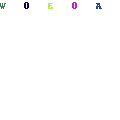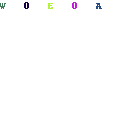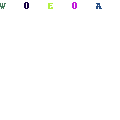-
Written By Rohit Singh
-
Updated on July 26th, 2021
Table Of Content
Top 10 Best Microsoft SQL Database Recovery Tools
This article explains the top ten best SQL database repair tools of 2021 and why we need a SQL recovery tool. It will help you recover pending SQL Server databases when it is difficult to access the database with SQL Server.
However, selecting the finest SQL database repair tool for your database is a challenging option. When choosing SQL database repair software, customers should look for specific features and choose the best SQL recovery software. In addition, a SQL tool must adhere to the standard characteristics to be considered adequate.
Microsoft SQL Server is the most advanced server and is used by many high-level organizations to handle their data securely. SQL Server enables users to search, save and retrieve the data they choose. However, SQL Server can become damaged or corrupted due to a virus attack, system or network failure, or in rare circumstances, storage corruption. As a result, the MDF file gets corrupted.
There is a lot of software available online that repairs corrupted MDF files and recovers SQL databases from corrupted MDF. But it would help if you always used a secure SQL database recovery software that can recover the database from corrupted MDF files with 100% accuracy. To help you out, I have handpicked the best top 10 Microsoft SQL database recovery tools that offer excellent performance and the best user experience.
Top 10 SQL Database Recovery for MS SQL Server Administrator
1. Aryson SQL Database Recovery
2. Sysinfo SQL Database Recovery
3. Diskinternals MSSQL Recovery
10. Kernel for SQL Database Recovery
1. Aryson SQL Database Recovery
Aryson SQL Database Recovery is a sophisticated, advanced SQL database recovery utility used by DBAs and technical communities to restore faulty MS SQL Database (.mdf and. ndf) files. It can recover lost SQL database records and restore MDF and NDF file objects while keeping data integrity. The software may be used to return a suspicious SQL database to its normal condition (online).
Pros-
- Repair and recover both corrupt MDF/NDF files.
- Recover tables, views, triggers, default, programmability, and other functions.
- Two recovery modes to handle the different levels of corruption(Standard & advanced.)
- Uphold both ROW and Page Compression.
- Allow users to migrate the recovered data to the new SQL database.
- Also, allow users to preserve the files in the SQL scripts.
- Before saving, a glimpse of recoverable database items is shown.
- Saves restored database files in MDF, CSV, and XLS file formats.
- Run smoothly on MS SQL Server 2000, 2005, 2008, 2012, 2014, and 2016.
- Compatible with all versions of Windows OS.
Cons-
- You must activate the licensed version of the software to save the recovered database.
2. Sysinfo SQL Database Recovery
The SysInfo SQL Recovery Tool is a complete Windows-based solution that performs rapid recovery and restores critical data from damaged MS SQL database files. Without a hitch, the software recovered SQL database objects. The SQL Database recovery software can quickly repair and restore damaged MDF and NDF file extensions without affecting the original data. Furthermore, the software’s interface is so simple that even a beginner user may use it without professional assistance.
Pros-
- Repair corrupt MDF/NDF files of SQL Server database effortlessly.
- Accuracy recovery of objects like tables, views, stored procedure, triggers, programmability, functions, and default.
- Saves recovered data either in SQL Server database format or Script format.
- Support SQL Server ROW-compression and PAGE-compression.
- Provide the preview of the recovered data before saving them.
- It also supports BLOB, image, XML, and large page data.
- Fully Compatible with Windows 10, 8, 7, Vista, 2003, XP and 2000
- Support SQL Server version: 2000, 2005, 2008, 2012, 2014, 2016.
Cons-
- It doesn’t allow to save data in Demo Version.
3. Diskinternals MSSQL Recovery
The top programmers created DiskInternals MSSQL Recovery to meet all of the customers’ needs during SQL database recovery. The application supports MSSQL databases built on Windows (NTFS or ReFS) and Linux (Ext2/3/4).
Pros-
- It recovers .mdf files.
- There are two MSSQL recovery modes: “repair existing database” and “recover database from the disc.”
- Before exporting, you may examine the repaired files.
- The trial version is entirely free and allows you to utilize all of the premium version’s capabilities except export.
- ADO/ODBC protocols can be used to export to MSSQL.
- It supports encrypted SQL Server databases from 2008 to 2019.
- It is compatible with all national and Unicode character tables.
- It supports both page and row compression.
- MSSQL Recovery supports the following file systems: ReFS, UFS, exFAT, NTFS, FAT, HFS, Ext2/3/4, RomFS(reader), ReiserFS, XFS, and Reiser4.
Cons-
- It is not possible to save scan information.
- There is no opportunity to preserve the log report.
4. Recovery for SQL Server
Recovery for SQL Server examines, analyses, and exports all accessible data from the damaged file. Some data loss is unavoidable if the database is severely corrupted. All recovered data is preserved in a collection of SQL files. Following the recovery, the database is ready for processing. SQL Server Recovery fixes tables, stored procedures, views, the varchar(max) data type, multi-volume database files, sparse columns, triggers, the sort order for index keys, and so on.
Pros-
- Microsoft SQL Server backups for all versions are recovered.
- Recover database files from several volumes.
- Tables saved procedures, and views are all recovered.
- Recovers predefined defaults, default values, rules, “CHECKS” constraints, and user data types (“Allow null”, “default”, “rule”)
- Primary keys, unique keys, indexes (including “IGNORE DUP KEY,” “CLUSTERED,” “STATISTICS NORECOMPUTE,” and “FILLFACTOR”), and foreign keys are recovered.
- SQL Server 2008 sparse column recovery
- Restores triggers
- Restores the index key sort order
- Deleted records are recovered and saved in a separate SQL script.
- Recovers partially damaged records and save them to a separate batch file.
- The batch for database rebuilding is created automatically.
Cons-
- Versions of SQL Server 2019 and 2017 are not supported.
- It is not possible to recover deleted files.
5. DataNumen SQL Recovery
DataNumen SQL Recovery tool is another advanced tool to fix corrupted MDF and NDF database files. It scans the .MDF file and .NDF files, then it recovers all the information from the database. It recovers the maximum possible, and there is no data loss in the process.
Pros-
- Recover all the structure and data from the corrupted SQL server.
- Restore deleted records and sparse columns as well.
- Allow multiple database file recoveries.
- Support SQL Server 2005 & all above versions
- Run well with all the versions of windows.
Cons-
- On a Linux machine, database recovery is not supported.
- It does not enable storing scan information for subsequent database recovery.
6. ApexSQL Recover
SQL Server Recovery Tool aids in the recovery of data from a live database and transaction log (.ldf) files. It recovers objects and data that have been lost as a result of drop operations.
Pros:-
- Data that has been deleted, truncated, or destroyed can be recovered.
- Data is extracted from .bak files.
- Tables with computed columns or missing schema are recovered.
- Data is recovered and saved to SQL scripts or a new database.
- It allows for the recovery of table structures and data on a case-by-case basis.
Cons:
- There is no support for multiple file-saving choices.
- There is no opportunity to preview restored data.
7. DRS SQL Database Recovery
DRS SQL Database Recovery Tool recovers and restores all of your damaged MS SQL databases (MDF/NDF documents) that have failed due to debasement difficulties in MDF/NDF records caused by factors such as hard drive failure, internal program error, virus infection.
Pros:
- It quickly and easily resolves any damaged SQL Server database entries.
- SQL Server Database support for restoring Unicode XML and ASCII data formats.
- It provides two choices for exporting the recovered SQL Database files: export with schema and data or export with only the schema.
- MDF and NDF records created in MS SQL Server 2000, 2005, 2008, 2012, 2014, and 2016 support recovery by the software.
- It successfully recovers damaged SQL databases and complete database objects like tables, records, rules, triggers, stored procedures, functions, and so on.
- A feature that allows you to preview the repaired SQL database files.
Cons:
- There is no way to recover deleted table records.
- It does not enable storing the restored database in various file formats.
8. Stellar Repair for MS SQL
Stellar Repair for MS SQL is the finest software for repairing MS SQL databases and ranks first on the list. It is simple to use. Stellar Repair for MS SQL is compatible with .mdf and .ndf files. It restores tables, triggers, indexes, keys, rules, and stored procedures, among other things. This software restores deleted records from MS SQL files. This software also enables us to restore particular database components. It resolves SQL Database Corruption issues.
Pros:
- SQL Database (.mdf and.ndf) file recovery
- Recovers deleted SQL database records
- SQL database recovery is supported on both Windows and Linux platforms.
- SQL 2019, 2017, 2016, 2014, 2012, 2008, and earlier versions support recovery.
- Recoverable Database Objects Preview
- Recovers compressed ROW and PAGE data
- SQL Object Recovery on a Case-by-Case Basis
Cons
- It only supports database file recovery on Windows, not Linux.
- There is no support for various file-saving formats.
9. Cigati SQL Recovery
Cigati SQL Recovery Tool is a stand-alone application for SQL Server Database Recovery. It enables SQL database users to recover and restore damaged SQL Database MDF and NDF files. Furthermore, it recovers database objects such as tables, stored procedures, views, programmability, triggers, and other functionalities.
Pros:
- Allows users to store recovered database files as SQL scripts.
- It restores SQL Database’s ASCII and Unicode XML data types.
- Users can see the restored data before saving it.
- The tool recovers SQL database files, including tables, views, stored procedures, programmability, triggers, defaults, and other functionalities.
- It provides several choices for exporting restored files, including using a Schema portion of a damaged MDF file or creating a new database file.
Cons:
- It does not support NDF database file recovery.
- It is not possible to recover deleted files.
10. Kernel for SQL Database Recovery
An outstanding solution for flawlessly restoring SQL database files from any SQL Server version to Live SQL Server and Batch File. The software provides requirement-based recovery of SQL database items through extensive viewing and selection options.
Pros-
- Create a script backup of recovered databases.
- Allows you to recover ASCII and UNICODE characters from a database.
- Tables, triggers, rules, functions, deleted records, primary keys, foreign keys, and so on are all recovered.
- Before saving to the destination, preview the database content.
- Provide SQL Server version auto-detection.
- Original data is preserved – structure and characteristics are not altered.
- Restore the recovered MDF/NDF files to the LIVE SQL server.
Cons-
- On a Linux machine, database recovery is not supported.
- It does not enable storing scan information for subsequent database recovery.
- The recovery of XML data is not supported.
Conclusion
If you’re in a hurry and need to recover lost data or conduct a SQL repair, any of these programs should do the trick and recover the database successfully. When it comes to restoring damaged files, Aryson SQL Database Recovery is our top option due to its ease of use and low pricing. It also recovers SQL Server Database without backup when a manual method fails to recover corrupt SQL Database.
Cigati SQL Recovery, a powerful solution that operates more as a backup, offers extra flexibility for SQL data recovery when used with a standard type of server backup.
About The Author:
A technical Expert blogger who enjoys writing about various technologies. Aside from blogging, I enjoy participating in a variety of communities and forums. I also enjoy assisting troubled users.
Related Post