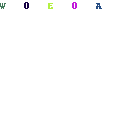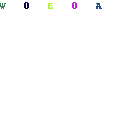-
Written By Mithilesh Kr Tata
-
Updated on May 8th, 2023
Table Of Content
How to Build a Video Streaming App with ReactJs in 2023?
The means of entertainment have drastically changed in the past few years. We have made a major shift from televisions to mobile phones and OTTs. And this shift has brought a significant change in the ways people consume content.
With more and more influence of videos on users and their availability on the web, users have a great inclination toward video streaming apps. YouTube is a big name that comes to our minds.
So, if you are planning to build a video streaming app to cash in on the growing popularity of video content, we can help. Here, we will discuss how you can build a video streaming app with ReactJs in 2023. But first, let us look into the things you should keep in mind when building a video streaming app:
What Should a Video Streaming App Include?
Here are some things you should note and implement when building your app:
1) Personalization
Your video streaming app should give users a personalized experience. So, add features that help users personalize their app feed. For example, based on user watch history, you can add video recommendations selected only for them, as per their interest.
2) Availability
Your app should be easily available for users. So, make it available on App Store for iOS and Google Play for Android. If your app is paid or has a premium version, don’t forget to mention it.
3) Multi-streaming
As users may be using different devices like mobile phones, laptops, TVs, etc, your app should also allow multi-streaming. So, with one registration, your users must be able to add their devices and stream wherever they want to. Multi-streaming is a feature loved by almost every user because they can pick up from where they left off on any device, which helps them stay consistent and have a good experience.
4) Engagement
You can also add more engaging features like live video streaming, video sharing, networking, etc. For example, YouTube lets users follow channels and content creators who engage with their audience through videos, comments, likes, dislikes, YouTube stories, and even images. Engagement is a mandatory feature for your video streaming app’s success. Because only watching videos without being able to comment, like, or dislike it may become boring very soon.
Key Steps To Build a Video Streaming App using ReactJs?
1) Schema Setup
Most applications have two ends – the front end and the back end. When you start working on an app development project, setting up the database is the first task.
The backend handles tasks like authorization and authentication that help users register with the app. For your backend to work well, you need a database with which it will interact. This database is set up by the developers and in the case of a video streaming app, you need to use the SQL database.
To model this data, you can use Prism, a database toolkit. With this tool, you can submit database queries through a safe and clean API.
So, the first step is modeling the data and creating the database. In short, you need to create the schema for your project.
2) Build Business Logic and Authenticate Users
After setting up the schema for the backend, it is time to build the business logic. In other words, you have to create routes for the videos and users. For this, a combination of Node and Express libraries is the perfect match for ReactJs.
Express helps developers create powerful APIs that help the video streaming app perform well and run fast. For your video app to interact with the data and make requests, it needs routes or individual endpoints that you will create in this step.
Different routes shall be created for tasks like video streaming, authentication, user resources, authorization, etc. This way, you can authenticate the users.
3) Fetch Data and Make Requests to the API
After the first two steps, it is easy for the developers to create the app pages and raise requests for the endpoints or routes created before. For this, you can use Axios, a feature-rich library that makes it easy for developers to send HTTP requests across the endpoints.
You can also use React Query, which helps send these requests across all the components of your ReactJs app.
4) Enable Video Streaming Features
Lastly, add features for users to upload their videos that can be streamed by other users. Video uploading is a crucial task here because everyone wants to upload and watch HQ videos on such apps.
If you want to let your users have a seamless experience while uploading videos on the app, the Cloudinary library is the best bet. The library uses a file input through which the video will be uploaded by the users by making a request to the Cloudinary API.
The users can choose the video from their computer or device. Once the user uploads the video on the server, your video streaming app will be able to create a URL for them. This URL has the destination of the video including its information that they can share across the web and invite more users to watch it.
After the video is uploaded and published, the app’s database will have information about the video.
On the other hand, videos should also be available for other users who want to watch them. For this, you can use another library called Video.js. It will help your app display the videos in the right order. The videos are saved and displayed based on their video IDs that are provided by your server.
Conclusion:
So, in collaboration with ReactJs, using the other tools and libraries will help you create a seamless video streaming app. Making your app feature-rich with a unique layout will help you stand out from the crowd. With so many video streaming apps already available on the web, it is difficult to stand out. So, make sure you focus on the design elements as much as you focus on the backend.
For the best results, hire reactjs developers the right professionals will help you choose the best stack of technology for your video streaming app along with ReactJs. Also, they will get the work done in less time.
About The Author:
As a Chief Technical Writer, I know the technical problems faced by office and professional users. So, I decided to share all my technical knowledge through this blog. I love helping you with tough challenges when dealing with technical issues.
Related Post