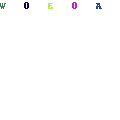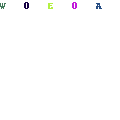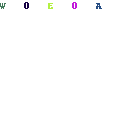-
Written By Mithilesh Kr Tata
-
Updated on November 10th, 2022
Table Of Content
Top 10 Best Free Video Editing Software of 2021
A compelling video may assist fuel your brand’s success in a world driven by visual material. However, great video material can only be created with the aid of editing tools. Unfortunately, most well-known video editing software is expensive; however, there are several equally good free choices. That’s fantastic news for the entrepreneur with big dreams. Using the finest free video editing tools, whether for Instagram stories, Facebook advertising, or YouTube product testimonials, can make your company seem smooth and professional.
You don’t have to be Spielberg – or have his money – to obtain spectacular results with the number and quality of video editing software accessible today.
We collected the top 10 free video editing tools for 2021 for this post. Our selection focuses on the most flexible video editing software we could discover. While each user’s demands are unique, this guide will give you a fair idea of what to anticipate from each video editor and how to get the most of it.
Let’s get started! From the lowest (i.e., free!) to the most costly, here are our recommendations for the top 10 best pieces of video editing software or video editing applications for beginners.
Desktop’s Best Top 10 Free Video Editing Software
- Blender
- Lightworks
- Shotcut
- Movie Maker 10
- OpenShot
- iMovie
- HitFilm Express
- InVideo
- VSDC Free Video Editor
- VideoPad
Desktop software are included in the following list of free video editing software for PC. The editing capabilities of desktop software are generally greater than those of mobile apps. When you need to create longer-form material for YouTube or your website, use these video editors.
All of these video editors are either completely free or offer a fantastic free version. And they may be used in a variety of ways, from simple to complex.
1. Blender
Blender, one of the greatest free video editing software available, is compatible with Windows, Mac OS X, and Linux.
Blender is a completely free-to-use open-source software. The software was created as a 3D animation suite, but it also has a fantastic video editor. The video editor in Blender should provide for the majority of your video needs.
Basic editing functions, such as video cuts and splicing, are available in the editor. It may also be used to perform more complicated tasks, such as video masking. As a result, it’s a versatile video editor that both novice and experienced users can use.
Feature:
- Displays include a live preview, luma waveform, chroma vectorscope, and histogram.
- Waveform visualization, audio mixing, synchronization, and scrubbing
- There are up to 32 slots available for video, pictures, audio, and effects.
- Speed control, adjustment layers, transitions, keyframes, and filters are just a few of the features available.
- Ideal for expert users who aren’t turned off by the abundance of options.
Cons:
- Because of the large number of features, the learning curve is a little steeper. The majority of the tutorials are geared toward 3D animation and modeling. The number of resources available to assist you with the video editor is quite restricted.
2. Lightworks
Lightworks has a basic and straightforward UI that makes it simple to learn. Lightworks also includes a library of in-depth video lessons, making it one of the more approachable and simple-to-learn Linux video editing software alternatives on the market.
Lightworks has a library of original stock films and audio clips that can be used in any video you create in the application, giving every marketing video a polished look.
Feature:
- Simple and high-quality trimming features for quick and accurate video editing
- Multicam editing for synchronizing footage from various cameras Speed improvement, allowing you to continue editing while importing fresh content
- Real-time project collaboration with complete control over who has editing access.
- Videos may be easily shared by exporting them to YouTube, Vimeo, Facebook, and Instagram.
- For YouTube, export to 720p.
- Support for a wide range of video formats.
Cons:
- Only the premium version supports 4K video. Lightworks may be too complex for some people.
3. Shotcut
Shotcut is a cross-platform, open-source video editor with a large library of tutorial videos. It also works with FFmpeg, 4K, ProRes, and DNxHD, among other formats. However, because Shotcut was created for Linux, some users may find the UI a little strange. Regardless, it’s still a fantastic editor.
Shotcut also has a lot of audio editing capabilities, so it’s great for audiophiles. Users may change bass and treble, construct bandpass filters, modify gain, apply dynamic compression, and more with its array of fine-tuning audio features.
Feature:
- FFmpeg, the premier multimedia framework, provides support for the most recent audio and video codecs.
- Users may import video files directly into their project files rather than a media library, thanks to native timeline editing.
- Within a project, a multi-format timeline allows you to mix and match resolutions and frame rates.
- Advanced audio filters such as balance, bass, and treble, as well as bandpass filters and compressors, are available.
Cons:
- For some people, the unusual UI may be off-putting.
4. Movie Maker 10
For those who want to get back to basics, Movie Maker 10 is a useful video editing software for Windows. It’s ideal for creating rapid adjustments to small video snippets that require immediate attention.
Movie Maker 10 is a free edition that contains all of the software’s video and image editing features and the option to add subtitles in a variety of fonts and colors.
Feature:
- Tool for auto-previewing changes and effects
- Auto-movie features allow you to customize the length of your video segments.
- To add music, titles, and credits, use the Animation tab.
Cons:
- Not available for Mac & Linux
5. OpenShot
OpenShot is a fantastic video editing tool for novices because of its simple user interface. While more complicated software may have more editing features, OpenShot’s user-friendly interface and minimalist design are ideal for basic editing.
For clip resizing, scaling, trimming, snapping, and rotation, OpenShot is a good choice for small enterprises. Credit scrolling, frame stepping, time mapping, audio editing, and real-time preview are also included.
Feature:
- Watermarks, backdrop movies, and audio files may all have unlimited layers.
- Templates for title cards that can be customized
- The drag-and-drop capability allows you to quickly add video, audio, or picture assets to your project.
- For green-screen effects, digital video effects like brightness, gamma, hue, greyscale, and chroma key compositing are used.
- For generating animated videos, powerful key-frame animation capabilities are available.
Cons:
- There aren’t a lot of video lessons.
6. iMovie
Mac OS includes iMovie, a popular video editing software. Like many other native Apple software, iMovie is simple to use and employs a drag-and-drop interface to transfer files from your hard drive to your desktop. It’s a simple method to create engaging films that can help you enhance your YouTube marketing efforts.
The fact that iMovie files are kept in Apple’s cloud means you can work on your movie on an iPhone, iPad, or Mac simultaneously. iMovie is also regularly updated so that you may expect new features and enhancements at any time.
Feature:
- There are no limits to the number of tracks or layers you may create.
- Real-time previews of clip resizing, scaling, trimming, snapping, rotation, and cutting video transitions
- Watermarks, image overlays, and compositing
- Subtitles, title templates, and title creation Animation titles in 3D (and effects)
- Timeline for Advanced Users (including drag & drop, scrolling, panning, zooming, and snapping)
Cons:
- There aren’t a lot of video lessons.
7. HitFilm Express
If you’re new to video editing, HitFilm Express may seem intimidating at first—designed to create Hollywood-style films, but it’s well worth the effort because it’s one of the greatest all-in-one free video editors accessible. (When you download the software, HitFilm will ask you to post a social network status update, but that’s a tiny price to pay.)
HitFilm has animation features that allow you to create and edit audio and video transitions without constructing composite shots, which saves you a lot of time while editing.
Feature:
- Cutting more advanced tools
- Green screen effects require a lot of keying.
- Filters for audio and video
- Tools for compositing
- 3D video support with layers and masks
Cons:
- Learning the UI may take some time.
8. InVideo
Marketers, publishers, people, and agencies will all benefit from this online video editing tool. This desktop-compatible software is best in class for several reasons, including support for intelligent frames, automated voiceovers, and much more. In addition, this video editing software is praised by users for its excellent customer service, user interface, value for money, and, of course, capabilities.
This application is suitable for both novice and experienced video editors since new high-quality video templates are released every month. In addition, it’s deceptively simple to use and offers incredible versatility.
Feature:
- Make films for various purposes, such as invites, marketing, Facebook advertising, wedding videos, YouTube videos, and more.
- Brand each video with your company’s logo. Users may add corporate logos, typefaces, and color palettes to their films using InVideo.
- Speed Adjustment
- Merge / Split
- Supports High Definition Resolution
- Stabilization of video
Cons:
- The pricing is a little excessive, and I’ve discovered a lot of problems while using it. Slowly load; it might be aggravating at times.
9. VSDC Free Video Editor
It isn’t a 360 video editor that does everything. You can’t upload more than one audio file, for example.
Both a free and a premium version of VSDC’s desktop video editing software are available. VSDC’s entire video editing suite is still included in the free edition, including a mask tool and chroma key capabilities for green-screen video effects.
The range of tools grows to include video stabilization, extensive post-production effects, slideshow/presentation capabilities, 3D diagram templates, and direct social media sharing if you pay for the complete edition.
Feature:
- For a more professional appearance, use color-correction software.
- There’s a whole slew of transitional effects to choose from.
- Image filters that are comparable to those seen on Instagram.
- Masking tools can be used to hide, blur, or emphasize certain components.
- Facebook, YouTube, Instagram, Twitter, and Vimeo all include social media links for sharing videos.
Cons:
- Technical assistance is not free, and it is only available for Windows.
10. VideoPad
VideoPad is one of the greatest video editing software for getting started with multimedia video editing. It’s ideal for anyone just getting started with video compositions because it’s basic and straightforward to use. Advanced video editors, on the other hand, may find it too simple.
Feature:
- Transitions from a library of pre-made transitions
- Movies may be exported in a variety of resolutions.
- Video Editing in 3D
- Camera Shakes Should Be Reduced
- Library of Sound Effects
Cons:
- For more sophisticated users, it is too basic.
Choosing the right professional video editing software for free
Now that you’ve learned about your options for selecting the finest free video editing software, it’s time to put them to the test. While each choice has its own set of benefits and drawbacks, you should now have a better sense of which free video editing application is ideal for your company.
You can check out here the trending Instagram hashtags of 2022.
Videos regularly receive greater interaction than images or text postings across all social media platforms. A professionally produced marketing video may help you tell a story about your goods, overcome the YouTube algorithm, catch your audience’s interest, establish your brand’s personality, and enhance your paid social ad ROI.
Raise the bar on your content marketing. There’s no limit to the creative possibilities of your brand’s marketing video material with so many free video editing software alternatives to pick from.
About The Author:
As a Chief Technical Writer, I know the technical problems faced by office and professional users. So, I decided to share all my technical knowledge through this blog. I love helping you with tough challenges when dealing with technical issues.
Related Post