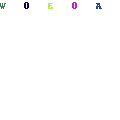-
Written By Rohit Singh
-
Updated on August 9th, 2021
Table Of Content
Top 10 Best PST Merge Tool for MS Outlook of 2021
Do you want to find the finest PST merging tool? If you answered yes, you’ve come to the correct spot. Today I’ll go through the simplest approach to merge multiple PST files into one. Unfortunately, several customers are having difficulties managing numerous Outlook archives. As a result, only a few professional solutions are available to merge PST files into one PST.
I picked the top 10 best PST Merge Software of 2021 after evaluating more than 20+ options. The following rating is based on speed, performance, accuracy, dependability, functionality, and user-friendliness.
What is PST Merge Software?
PST Merge Software allows you to combine or merge several PST files into a single file. This tool may be used to combine PST files in Outlook 2019, 2016, 2013, and 2010 without causing size, data loss, or security concerns.
Why does PST Merge Software need to Merge PST Files?
Outlook users may require the merging of PST files for a variety of reasons. Some of the most prevalent explanations are:
Merging Numerous Outlook Accounts: If you use separate email accounts for personal, work, and social media correspondence, you may have multiple PST files. Just merge the PST files and import the resulting PST into a new account to unify these accounts.
Upgrading to a Newer Outlook Version: The largest supported PST file size in earlier Outlook versions, for example, Outlook 2007, is 20 GB. As a result, users of this Outlook version had to create several PST files to hold all of their emails. The maximum in recent Outlook versions (2010 and higher) is 50 GB. So, if you’re updating to a newer version of Outlook, you can combine existing PST files into a single PST.
Switching to a Different Email Client: You may merge all of your PST files into a single PST file if you move from Microsoft Outlook to another email client. When all of your data is in a single file, you can quickly move your emails and other mailbox items to the new platform.
Top 10 PST Merge Software for Microsoft Outlook
1. Aryson PST Merge Tool
2. SysInfo PST Merger
3. Stellar Merge PST for Outlook
4. EdbMails PST Merge
5. PST Merger Pro
6. Kernel Merge PST
7. Shoviv PST Merge Software
8. KDETools PST Merge Tool
9. Regain PST Merger
10. Softaken PST Merge
1. Aryson PST Merge Tool
Aryson PST Merge Tool is sophisticated software that combines or joins PST files of any size. It combines PST files with 100% correctness and assures no data loss occurs throughout the procedure. In addition, it may combine all PST elements, including emails, calendars, notes, contacts, and so on, into a new PST while retaining the original structure of the PSTs.
Pros:
- It merges or joins PST files safely.
- The combined data is saved in a new or existing PST file.
- Provides a free glimpse of Outlook data files before merging.
- The final PST file is exported to the Outlook profile, Office 365 account, and Exchange Server.
- Outlook 2019, 2016, 2013, 2010, and even earlier versions are fully compatible.
- Duplicate emails are removed from the combined PST.
- Deleted and trash emails are removed during PST merging.
- For each session, it generates thorough log reports.
Cons:
- Demo version only merges or joins PST files up to 25 items per folder.
- Limited options for merging PST files.
2. SysInfo PST Merger
SysInfo PST Merger is a powerful application that combines several PST files into a single consolidated file. This revolutionary tool provides a cost-effective and dependable way to combine Outlook Contacts, Emails, Calendar, Journal, and other mail items into a single PST file.
Pros:
- Combine several Outlook data files like emails, contacts, calendars, tasks, and so on.
- There are three excellent options for merging PST files: Merge PST, Join PST, and Merge Contacts.
- Remove duplicates and exclude deleted items from the merging process.
- Allows you to apply a password to the resulting Outlook PST file.
- Merge Unicode and ANSI PST files; supports non-English and right-to-left characters.
- It is compatible with MS Outlook 2019 (32bit and 64bit) and earlier versions.
- A free PST Merger application is accessible online that allows you to merge 25 elements from each PST file.
Cons:
- The demo version only merges or combines PST files with a maximum of 25 items per folder.
- There are few alternatives for combining PST files.
3. Stellar Merge PST for Outlook
Stellar Merge PST for Outlook is a sophisticated solution for combining or joining several Outlook PST files into a single PST file. It can combine all or particular Emails, Contacts, Notes, Calendars, To-Do & Task folders from PST files from various Outlook versions while keeping the original files’ contents and structure. It can also combine PST files, resulting in a well-structured folder hierarchy in the final PST file.
Pros:
- Multiple Outlook files can be merged and joined.
- Merge and Join PST saving options are available (New PST, Existing PST, Outlook Profile, Office 365, Exchange Server).
- While merging the PST files, the integrity of the original PST files is preserved.
- Allows the new PST file to be saved at a user-specified location.
- Password-protected PST files are supported.
- When merging PST files, you may choose to exclude duplicate items.
- Exclude Deleted and Junk Items as an option.
- PST files may be dragged and dropped.
Cons:
- The demo version does not enable merging big PST files.
4. EdbMails PST Merge
EdbMails PST Merge tool allows you to easily merge several pst files into one, regardless of the Outlook version. You may select to automatically combine comparable folders or manually merge particular folders such as tasks, inbox, sent items, and so on. The PST merge software can also combine ANSI and UNICODE PST files.
Pros:
- Merge several PST files into a single file with ease.
- Merge all PST data, including contacts, calendar, journals, and so on.
- There are no restrictions on the size or number of PST files that may be merged.
- There are three distinct merger possibilities to select from.
- Select the folders to be merged in the PST file.
- UNICODE and ANSI PST files are supported.
Pros:
- When combining PST files, the demo version does not eliminate duplicate emails.
5. PST Merger Pro
When you have a large number of PST (Outlook Personal Folders) files on your computer, it might be tough to keep track of them all. PST Merger Pro allows you to merge all PST files into a single file with only a few clicks.
When you need to join two PST files, free PST merging comes in handy. You may use Free PST Merger to combine several Outlook PST files into a single PST file. It is a straightforward PST merging programme that does not necessitate any specific IT skills.
Pros:
- A free utility for merging Outlook PST files.
- PST files that have been merged are saved in a new PST file. The data in the source files is retained.
- All data in the source and merged PST files is kept.
- Combine several archive files into a single file.
- Merge only the PST file folders you want to merge.
- Merge an infinite number of PST files
- Combine multiple Outlook files from various accounts into a single PST file.
Cons:
- The demo version does not work correctly.
- The trial edition provides few choices for combining PST files.
6. Kernel Merge PST
Kernel’s PST Merging programme can seamlessly combine two or more PST files into a single PST file with no data loss or interruption.
Pros:
- Merge all PST items like contacts, tasks, calendar, and so on.
- Merge or join encrypted/protected network Outlook PST files.
- Join or merge several archive PST files into a single PST file.
- Allows for the removal of duplicate items when merging or combining PSTs.
- There are no file size restrictions when merging PST files.
- Select which folders to combine in the PST file.
- Merge UNICODE and ANSI PST files into a single UNICODE PST file.
- All Microsoft Outlook and Windows OS versions are supported.
Cons:
- The demo version has limited functionality.
- The demo version only merges up to 25 email items.
7. Shoviv PST Merge Software
If you have several PST files in your system and are having difficulties accessing their data, use PST Merge Software to combine all of them into one. The Shoviv PST Merge Software includes an advanced function that allows you to combine PST files of varying sizes and merge them into a single file. Some of the software’s highlights include:
Pros:
- Users can upload several PST files at the same time.
- There are several options for combining two or more PST files.
- There are three options: merge, join and merge contacts folder.
- Even when two or more PSTs are merged, the email’s metadata is preserved.
- The programme combines the files in a short period.
- It also can combine PST folders.
Cons:
- Complicated software user interface.
- The demo version is inadequate.
8. KDETools PST Merge Tool
KDETools PST Merge Tool combines different Outlook files, including password-protected, network PST files, orphan, and archive files, without losing any data. The tool includes a sophisticated algorithm that allows the user to combine different files and extract all of the data.
Pros:
- Merge Multiple PST Items, Emails, Contacts, Calendars, Notes, Tasks, and so on.
- Remove Duplicates enables the removal of duplicate PST items.
- Merge Multiple PST Files Merge Unlimited Outlook PST Files
- No File Size Limitation Merge any PST file since there are no restrictions.
- While merging PST files, no changes are made to the data integrity.
Pros:
- For non-technical users, the importance of the software’s graphical user interface cannot be overstated.
- The demo version offers fewer choices.
9. Regain PST Merger
Regain PST Merger programme allows you to merge several PST files at once. As a result, if you have more than one PST file, you do not need to combine them over and again; instead, you may use this programme to add all of the files at once in a single effort.
Pros:
- Multiple PST files can be merged at the same time.
- The email’s metadata is kept.
- Merge PST files in a short amount of time.
- There is also the option to combine PST file directories.
- PST files of any length can be merged.
- Merge all elements from PST files, such as contacts, tasks, calendars, and so on.
- Merge UNICODE and ANSI PST files into a single UNICODE PST file.
Cons:
- The demo version does not combine pst files.
- The demo version has limited functionality.
10. Softaken PST Merge
Softaken PST Merge programme offers two sophisticated options for combining several PST files into one. First, merge the ability to combine Outlook folders of the same kind into a single one. The Join option lets the user join PST files by establishing a new folder for the combined Outlook data file.
Pros:
- Merging is possible with two alternative options: Merge & Join PST Files.
- It is possible to merge two PST files in a New PST, an Existing PST, or an Outlook Profile.
- The PST File Combine programme allows you to merge all or only selected folders.
- Combine MS Outlook contacts, calendars, emails, tasks, diaries, and other information into a single file.
- When combining PST files, you may use the advanced option to eliminate duplicate Outlook data items.
- Merge several PST files into one without exceeding the 2 GB file size restriction.
Cons:
- Users are dissatisfied with the software’s graphical user interface.
- The demo version has limited functionality.
FAQ
Which Software is Best to Merge PST Files?
As I mentioned 10 software (1. Arysan PST Merge Tool, 2. SysInfo PST Merger, 3. Stellar Merge PST for Outlook, 4. EdbMails PST Merge, 5. PST Merge Pro, 6. Kernel Merge PST, 7. Shoviv PST Merge Software, 8. KDETools PST Merge Tool, 9. Regain PST Merge, 10. Softaken PST Merge) All these software in this blog are capable of merging PST files. But Aryson PST Merge Tool is the most reliable and best among all this software, in terms of merging PST files, by the way, you can use any.
Can this software merge PST files without duplicates?
Yes, all this software can merge your pst files without duplicate. You can use any one of them and merge your pst file without duplicate email.
Conclusion
If you have many tiny PST files, combining them into a single PST file makes it much easier to organize and manage emails. Although merging Outlook data files within Outlook is feasible, utilizing a specialist PST merger application streamlines the procedure and lowers the chance of data loss. The top 10 best PST Merge Software are shown above, along with their characteristics. You may compare their characteristics to get the one that best fits your needs.
About The Author:
A technical Expert blogger who enjoys writing about various technologies. Aside from blogging, I enjoy participating in a variety of communities and forums. I also enjoy assisting troubled users.
Related Post