-
Written By Rohit Singh
-
Updated on June 29th, 2021
Table Of Content
How to Take Opera Mail Backup
Opera Mail was launched by Opera Browser in 2013. Earlier it was integrated into the Opera browser. But after the release of version 15 of Opera, Opera Mail was developed into a separate application.
If you want to take Opera Mail Backup, then you can easily do so without any issues. You just need to know the location where emails are being saved. This backup can also be exported to any other email client of your choice. The methods for taking backup are described below.
Manual way to take Opera Mail Backup
Opera emails can be viewed using a standalone application Opera Mail or using Opera web browser. Here we are using Opera Mail. The steps to take Opera Mail backup are as follows:
- Launch Opera Mail and click on the upper-left icon named Opera Mail.
- Now, select Help and then About Opera. (Note: For Opera Browser users, go to the Opera and then click on the Help button and after that About Opera).
- Under the Paths, copy the location of the Mail directory.
- Navigate to the address of the Mail directory in Windows Explorer.
- Now, select the Mail folder and copy it to any other folder.
- This folder will serve as your backup of Opera Mails.
Professional way of taking Opera Mail Backup
Aryson Opera Mail Backup tool is one of the best utility software available for taking the Opera Mail backup. You can easily backup your emails in different formats of your choice. The steps to use Aryson Opera Mail Backup tool are as follows:
Follow the Steps to Make a Backup of Opera Mail
- Download and Run the Aryson Opera Mail Backup Tool.
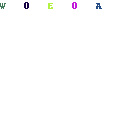
- Select the folders from the tree structure displayed in Opera Mail Backup Software.
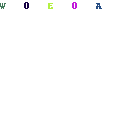
- Here, You have to opt for the saving format from the given drop-down list.
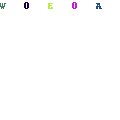
- Click on the path to save button to save the resultant file at your chosen location.
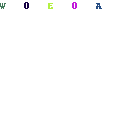
- If you require, then select the inbuilt features of the tool.
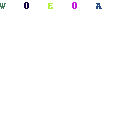
- Click on the convert button to start the backup process of Opera Mail emails.
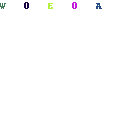
- Tap on the download report button to save the Opera Mail emails.
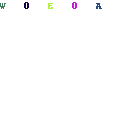
Opera Mail Backup Tool
Apart from taking backup of Opera Mail, you can also use the software for its other features. Some of the salient features are mentioned below:
- Import the emails of Opera Mail in Gmail, Office 365, Thunderbird, Yahoo Mail, GoDaddy Email, Yandex Mail, Amazon Webmail, etc.
- Export Opera Mail emails in multiple formats like OST, PST, PDF, TXT, PNG, DOC, DOCX, TIFF, etc.
- It provides an option to save the emails in the same folder.
- Facilitate an option to remove the duplicate emails from the backup process.
- Allow to backup the emails without their attachments files.
Conclusion
One can easily backup Opera Mail using the manual method when the data is less, but as soon as the size of data increases manual process doesn’t work. Hence one requires the help of automatic software like the Opera Mail Backup tool for the best results.
About The Author:
A technical Expert blogger who enjoys writing about various technologies. Aside from blogging, I enjoy participating in a variety of communities and forums. I also enjoy assisting troubled users.
Related Post





