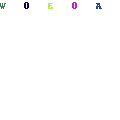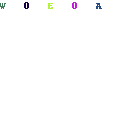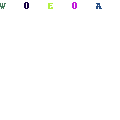-
Written By Mithilesh Kr Tata
-
Updated on August 5th, 2021
Table Of Content
Top 10 Best PDF Unlocker Tools for Mac & Windows of 2021
PDF files may include critical data relating to personal information, official information, or family information, or data that you do not want others to have access to. The password is used to protect the PDF files from being forged, abused, or manipulated to prevent the data from being faked, misused, or manipulated. However, there may be a case where you forgot or misplaced the password for accessing the files. In such a scenario, you generally look for a PDF password remover to fix the problem. However, because the internet is inundated with PDF password remover software, it might be difficult to identify the most authentic one and meets your needs; hence, we will cover the top PDF Unlocker Tools for Mac & Windows to make the procedure go more smoothly.
What is PDF Unlocker Tool?
The PDF Password Remover tool is a simple solution for unlocking password-protected PDF files with their “owner” password specified. PDF files that have the owner password set prohibit visitors from altering, selecting text, printing, or otherwise modifying any of the pdf’s features such as form fields, etc. This PDF Password Remover utility can unlock and erase the owner passwords from any PDF document.
When to use PDF Password Remover or Unlocker Software
Windows and Mac users need to use this software when a secure PDF file is to be opened for the following purposes:-
When there is a need to remove password protection from PDF files?
When a PDF file is protected with a user password, and you have forgotten the password, you can easily remove the user password using this software.
When to unlock protected PDF without password on Mac?
This software should be used when the user wants to unlock a protected PDF without a password on Mac and Windows operating systems. This software unlocks user-level passwords from PDF files.
When to Remove Password from PDF without Adobe Pro?
PDF Unlocker Tool is an alternative software that removes passwords from your PDF file without data loss from the Adobe Pro application.
When to remove unknown passwords from PDF?
If you want to remove an unknown password from PDF, which you have forgotten, you can use this software to remove an unknown password from the PDF file.
10 Best PDF Unlocker Software for Mac & Windows [Free & Paid]
Here are the 10 Best PDF Unlocker Tool for Mac and Windows users, which you can immediately download. Most of the time, people look for the best tool to remove PDF passwords; they forget the password after locking their security password.
1.Aryson PDF Unlocker Tool
2.Cigati PDF Unlocker
3.SysInfo PDF Restriction Remover
4.DRS PDF Security Password Remover
5.Coolmuster PDF Password Remover
6.Wondershare PDF Password Remover
7.VeryPDF PDF Password Remover
8.iSeePassword Dr.PDF Password Remover
9.Passper for PDF
10.PDFCrack
1. Aryson PDF Unlocker Tool
Aryson PDF Unlocker Tool is the clear winner among the finest PDF Password Unlocker on the market. The application is simple to use and can remove the password from PDF documents in seconds. This PDF password remover programme may be used to remove the protective barrier that prevents you from copying, modifying, or printing the data contained in the encrypted PDF file. The Aryson PDF Password Unlocker is a powerful and professional PDF password breaker programme that works with all Windows 10/8.1/8/7/XP/Vista and Mac versions. It is capable of unlocking several PDF password-protected files at the same time.
Pros:
- This PDF Unlocker tool is suitable for all Windows and Mac operating systems.
- It can crack the password of locked PDF files in a matter of seconds.
- It can remove limitations from PDF files.
- This software can remove passwords from multiple PDF files at the same time.
- It has an outstanding customer support team to help users.
Cons:
- Demo version removes password from PDF file with watermark.
- Limited options in the trial version of this software.
2. Cigati PDF Unlocker
Cigati PDF Unlocker Software is a strong tool for removing user and owner passwords from PDF documents. This software was created with the needs of current users in mind. As a result, it has numerous distinguishing qualities that make it the most effective software for removing PDF passwords.
Pros:
- An efficient tool for removing User and Owner passwords from PDF files.
- Supports and unlocks PDF files generated by any version of Adobe Acrobat.
- Editing, printing, and commenting are all possible in the resulting PDF document.
- Before deleting the password, displays the PDF file description.
- Allows you to change the file description of freshly unlocked PDF documents.
- Allows you to choose several PDF files at once using the Multiple File Selection capabilities.
Cons
- The trial version of this software has restricted features.
- The Demo version removes the password from a PDF file and adds a watermark.
3. SysInfo PDF Restriction Remover
The SysInfo PDF Restriction Remover Software is a sophisticated solution for eliminating limitations from PDF files, and it intelligently detects all encryption kinds present on your files. The latest version of the PDF security remover offers a secure and quick method for removing PDF passwords and different sorts of security settings.
- It is a simple, fast, and very secure solution for recovering PDF passwords.
- Removes passwords safely from PDF files, user manuals, e-books, and other formats
- It employs a clever algorithm that expedites the recuperation process.
- There has been no change to the PDF structures, formatting, or data content.
- It is compatible with any version of Windows as well as Mac OS.
- In PDF, the programme shows Metadata characteristics and other information.
- It works with any version of Adobe Acrobat.
- Removes numerous security settings from PDF files in a secure manner
Cons:
- This software’s trial edition has limited functionality.
- The demo version removes the password from a PDF file together with the watermark.
4. DRS PDF Security Password Remover
DRS PDF Security Password Remover Software is a risk-free and effective tool for unlocking password-protected PDF files and removing security from PDF files. It allows you to change the PDF file’s owner and user password. The PDF Security Password Unlocker tool generates a separate PDF file with no restrictions, security, or password in a secure manner without altering the document’s data. It is a safe solution with an interactive and simple interface that requires no prior technical expertise to unprotect PDF files.
Pros:
- Unlocks PDF files without affecting the file’s content.
- Removes the security from a PDF file that is protected by the owner’s password.
- Crack the PDF Password and reveal all of the secret Contents.
- Remove the encryption from the PDF file to unprotect it.
- Adds many PDF files at once and unlocks PDF files for editing.
- Allows the user to modify the Meta Data and other metadata of PDF files.
Cons:
- It is not the best option for big PDFs.
- There are just a few functionalities available in the trial version for evaluation.
5. Coolmuster PDF Password Remover
People choose to use passwords to safeguard their PDF copyright from being copied, printed, edited, or stolen by others. As a result, you may need to remove the password from a PDF to modify, copy, or share it. In this case, Coolmuster PDF Password Remover might be a great help in removing passwords as you see fit.
Pros
- It is simple and quick to reply while utilizing the NIVIDA-GPU, which speeds up the CPU.
- It employs the Batch decryption method, which increases the application’s performance and usability.
- It can save PDF files without requiring a user password and makes them easily shareable.
- It is a safe and dependable method for decrypting PDF files so that they may be viewed, edited, annotated, and so on.
Cons
- When processing a large number of PDF files at once, it occasionally generates problems.
6. Wondershare PDF Password Remover
Wondershare PDF Password Remover is easy to use and can decrypt PDF files in seconds. The tool has a user-friendly UI. Its excellent PDF, password breaker tool is compatible with both Windows and Mac operating systems.
Pros:
- Decrypt and crack protected PDF files, as well as eliminate printing, editing, and copying limitations.
- Instantly remove the password from your protected PDF file.
- Decryption by right-clicking is supported.
- Multiple PDF files can be encrypted at the same time.
- PDF 1.0-1.7 format support, including 128-bit RC4 decryption
- With a single click, you may remove the password from PDF files.
- Standalone operation is simple; no Adobe Reader is required.
Cons:
- It is not the greatest choice for large PDFs.
- It provides a 15-day trial version; after that, you must purchase the premium version to continue using the services.
7. VeryPDF PDF Password Remover
This PDF unlocker tool only has one function: to erase the PDF owner password rather than the PDF open password. I’m not sure how often someone would use it in its present form, but I suppose it might come in useful when you need to edit or print a password-protected PDF file. It, like other tools, supports both 128-bit and 256-bit AES encrypted files; however, it only operates on the Windows platform. According to the newest version, the publisher has increased decryption performance for larger PDF files and included a new function that allows you to fix damaged PDF files.
Pros:
- Decrypt protected Adobe Acrobat PDF files, eliminating printing, editing, and copying limitations.
- Remove your encrypted PDF file’s security settings.
- Adobe Acrobat software is not required.
- PDF version 1.8 is supported, as are Acrobat 9.0 PDF files.
- Capable of removing owner passwords for 40 and 128-bit RC4 encryption.
- AES-encrypted PDF files with 128-bit and 256-bit keys are supported.
Cons:
- It is a little bit time-consuming way of breaking PDF passwords since it is not a rapid method.
8. iSeePassword Dr.PDF Password Remover
The PDF tool can restrict some rights, such as locking the printing, editing, and copying any content from a PDF file. This means that a user must provide a password to unlock those permissions, such as copying, editing, printing, or making other changes. However, if you forget the PDF owner password, you will be unable to modify or print your PDF file. Fortunately, iSeePassword Dr.PDF is a fantastic piece of software that allows you to completely erase your PDF restrictions on Mac and Windows, giving you full access to the previously limited PDF file.
Pros:
- Recover PDF open passwords using various customizable methods, including brute-force, brute-force with mask, and dictionary attacks.
- Remove PDF limitations instantly (editing, printing and copying)
- Compatible with Adobe Acrobat X PDF documents (128 or 256-bit AES encryption)
- Complete multi-core CPU processing and GPU acceleration capabilities. 10 times faster New
- Compatible with Windows 10, 8.1, 8, 7, Vista, XP, and others, as well as Mac OS 9.0 – 10.14.
Cons:
- Uploading big PDF files is difficult.
9. Passper for PDF
Passper for PDF is another great PDF password removal application. It is one of the greatest apps for removing limitations from PDF files so that you may copy, modify, print, or replace important info. It can easily decode the password of protected PDF files by following a few easy steps. Because to GPU and CPU acceleration technologies, the Passper for PDF application eliminates the password fast and simply.
Pros:
- It is a simple, fast, and very secure solution for recovering PDF passwords.
- It employs a clever algorithm that expedites the recuperation process.
- It is compatible with all versions of the Windows operating system.
- It works with any version of Adobe Acrobat.
Cons:
- It does not work with Mac OS.
- It works better with a faster CPU and greater storage space.
10. PDFCrack
PDFCrack is one of the greatest PDF password removers all in one. This programme may erase both the owner and user passwords at once. PDFCrack employs the Brute-Force approach to retrieve the lost PDF password. As a result, it may be a time-consuming process. This attack operates offline; thus, no information is leaked or transferred over the internet. This utility is free software available on the internet as an open-source to users.
Pros:
- This programme is free and open-source for cracking PDF passwords.
- It is a one-stop-shop for recovering user passwords and removing limitations from owner passwords.
- It is simple and easy to get PDF password recovery software.
- It is compatible with virtually all Windows operating systems and versions.
Cons:
- This application does not support 256-AES encryption.
- It does not work with the Mac operating system.
- It use a command-line tool rather than a graphical user interface.
FAQ (Frequently Asked Questions)
Which is the best PDF Password Remover?
Though the 10 tools Aryson PDF Unlocker Tool, Cigati PDF Unlocker, SysInfo PDF Restriction Remover, DRS PDF Security Password Remover, Coolmuster PDF Password Remover, Wondershare PDF Password Remover, VeryPDF PDF Password Remover, iSeePassword Dr.PDF Password Remover, Passper for PDF, and PDFCrack mentioned above are all effective in unlocking PDF files. Experts have tested all, Aryson PDF Unlocker is the best software among all these tools.
Which software is best to remove passwords from PDF files on Mac?
Aryson PDF Unlocker Tool, Cigati PDF Unlocker, SysInfo PDF Restriction Remover, and DRS PDF Security Password Remover are considered the best software to remove PDF file passwords on Mac operating system.
Which tool can be used to crack password-protected PDF?
Aryson PDF Unlocker tool is widely used worldwide to crack the password of secure PDF files. I have told you about the 10 best PDF password remover tools that can do this job very well in this blog.
Which is the free aadhar card password remover tool?
Although there are much software available online that remove the password of the aadhar card for free, the first time you need an old password, the password is removed from the aadhar card, and the best tool for this is Aryson PDF Unlocker.
Conclusion
PDF documents are quite popular for file sharing these days since they block the text editing capability and assist preserve the data unaltered and safe. It is the major characteristic of PDFs, but a password may also be used to keep textual content safe and modified maliciously. However, if you lose the password for any reason, you may immediately seek assistance from one of the top PDF password unlockers listed above. Aryson PDF Unlocker is a well-known name in the software business, and it is widely regarded as the most popular and dependable solution for recovering PDF passwords among users.
About The Author:
As a Chief Technical Writer, I know the technical problems faced by office and professional users. So, I decided to share all my technical knowledge through this blog. I love helping you with tough challenges when dealing with technical issues.
Related Post