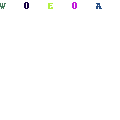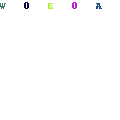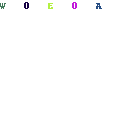-
Written By Mithilesh Kr Tata
-
Updated on July 14th, 2021
Table Of Content
10 Best Dictation Software 2021 [Voice to Text Software]
Technology is growing day by day and makes multiple things easier for the users. Dictation software is the perfect example of a big technical evolution. Regular improvements and developments are useful in achieving new goals every day and discovering something new. As a result, today’s dictation tools have become more accurate than before. It allows the users to dictate everything clearly and minimize the chances of errors that simply reduce the revision time. Here, we will discuss some more details about these amazing tools and related aspects.
Dictation Software – An Introduction
The internet world is full of applications and software with different types of features, functions, programs, etc. Dictation software is one of these and serves the users in several ways, such as explaining written things on the screen, understanding the user’s voice and writing accordingly, controlling the system, etc. In other words, software or application that can help in converting voice into text on the screen.
There are many voice recognition software available in AI that helps the users operate a complete device and perform multiple operations, like – Cortana, Alexa, Siri, etc.
Best Dictation Software – A Complete List
- Braina
- Apple Dictation
- Google Docs Voice Typing
- Winscribe Dictation
- Dragon Speech Recognition
- Speechnotes
- e-Speaking
- Gboard
- Windows 10 Speed Recognition
- ai
These are the best dictation software as per our research. Here, you can get complete details about these and a well-formed comparison table.
Comparison table
| Tool Name | Best For | Platform | Free Trial | Price | Rating
(out of 5) |
| Braina | Use human language to dictate text from any software or website | Windows, Android, and iOS | No | Basic Version – Free
Pro Version – $49/year Lifetime Version – $139 | 5 |
| Apple Dictation | Free transcription source for Apple devices | Mac | No | Free | 4.5 |
| Google Docs Voice Typing | Free transcription source for online Google Documents | PC and Mac (with Chrome web browser) | No | free | 4.5 |
| Winscribe Dictation | Dictating professional text, such as – health care, law enforcement, legal, education, etc. | PC, Android, Blackberry, and iPhone devices | 7 Days | $284/year per user | 4 |
| Dragon Speech Recognition | Transcribing text and sharing documents with encryption for different professions, such as – legal, students, health care, etc. | PC, Android, Blackberry, and iPhone devices | 7 Days | Dragon home version for students – $155
Dragon for professionals – $166/year | 4 |
| Speechnotes | Dictation on Gmail and Outlook | – | No | Basic Version – Free
Premium Version – $9.99 | – |
| e-Speaking | Dictate emails, operating system control, and letters | Windows | 30 Days | $14 | – |
| Gboard | Android mobile users to glide typing, handwriting, and dictate the speed | Android | No | Free | – |
| Windows 10 Speech Recognition | Create documents and operating system control | Windows | No | Free | – |
| Otter.ai | Students and researchers for voice conversation transcription | – | No | Basic Version – Free
Premium Version – $8.33/month per user Teams Version – $20/month per user | – |
The comparison table can help you gather key details about the tools and understand where they can be used and for whom it is the best.
Detailed Information About Top Dictation Software
Braina
Braina is one of the top dictation software with the capability of working on more than 90 languages. The accuracy levels of this particular tool are also good. The interested ones can use it for transcribing text and controlling applications. It can lend you a hand in website operations as well. It has multiple features, such as –
- Accuracy level over 99 percent
- Personal virtual assistant
- Dictation software
- AI-based voice recognition
You can use Braina on Android, iOS, and Windows devices. If you are interested in using it, you have three major options in the form of different versions, such as – free version, the pro version at $49/year, and the pro version at $139/lifetime.
Apple Dictation
In case you want to dictate any document or messages while using a Mac device, you can pick the option of Apple Dictation software. With the help of Apple Dictation, you can easily enjoy voice typing on different sources, such as – social media sites, presentation applications, etc. It also contains several features, and some of these are –
- Multilingual support
- Keyboard dictation
- Share audio recordings
The use of Apple Dictation software is completely free. The Mac users can pass some system operating commands as well.
Google Docs Voice Typing
Google Documents use by numerous individuals all over the world. In case you are one of these and want to avoid the hassle of typing with hands, you can use the Google Docs Voice Typing feature. While using it, you have to dictate the words you want to type only. The software will recognize your voice and type accordingly. It is featured with numerous interesting elements, such as –
- Voice dictation
- Google cloud integration
- Support PC and Mac devices
You can access this particular feature or software of PC and Mac devices. Along with it, you have to take care of one more factor. You can use this particular feature only with the Chrome web browser. The accessibility of software is completely free and is widely adopted by Digital Marketing Experts.
Winscribe Dictation
It is a company specialized in dictation software. Winscribe provides an awesome dictation source to smartphone users. With its usage, smartphone users can easily review and transcribe any document. The main thing about this software is, its services are limited to some specific countries only.
- United Kingdom
- New Zealand
- United States
- Australia
But, you cannot ignore the features it contains.
- Reporting
- Data encryption
- Document management
- Dictation
If you want to test the software, you can get a free trial of 7 days as well. It is a perfect option for companies from medium to large scale operations. Winscribe costs $284/ year per user. In case you access its service plan for a big team, you may get some special discounts.
Dragon Speech Recognition
Dragon Speech Recognition is an AI-based speech recognition software. With time, the accuracy level of the tool is getting increased regularly. It has multiple features.
- 256-bit document encryption
- Control computer
- Cloud document management
- Accuracy around 99 percent
- Ai-powered speech recognition
The availability of features makes it the best dictation software. It is available with different types of plans for students and professionals. The students have to pay $155 once only, and they can get lifetime access to the software. For professionals, the service plan is available at $116/year per user. Along with it, Dragon Speech Recognition Solutions provide seven days free trial.
Speechnotes
If you are looking for a good dictation tool that can work online, you can consider Speechnotes. It works by recognizing the users’ voice and write in on the screen. It is multi-lingual software that supports the following languages.
- English
- Portuguese
- Chinese
- Arabic
- Urdu
- Bahasa
- Turkish
- Hindi
- Arabic
- Spanish
It has the following features.
- The keyboard shortcut for start and pause
- Export to Google Drive
- Custom text stamps
- Work on any website
- Fast speech recognition
The users can easily access its services. Speechnotes is available with two plans free and premium. The premium one is available at $9.99 and featured with ad-free services.
e-Speaking
With the usage of e-Speaking dictation software, the users can easily control Windows OS. This particular tool’s functions make the operation of Windows easier and can work in the place of mouse and keyboard. With its usage, you can easily open different types of applications, create documents, browse windows, and some other tasks.
- 26 dictation voice command variations
- 100+ built-in commands
- Integrate with office
- Compatible with Windows 8, Windows 7, Windows Vista, and Windows XP
- Based on Microsoft SAPI speech engine
It is available with a free trial of 30 days, and its full version is available at $14.
Gboard
It is an easy-to-use dictation tool for Android users. Gboard is available in the form of an Android application that adds multiple functionalities, such as – swipe style input, emoji search, and dictate text. Along with all these things, you can use several features.
- Gesture cursor control
- Multilingual support
- Emoji and GIFs search
- Voice Typing
This dictation software is available for free. You can easily use it on your Android devices.
Windows 10 Speech Recognition
Microsoft Windows 10 is developed by adding a specific recognition feature. This particular speech recognition feature is highly efficient as compared to some previous versions. It can help the users in organizing the complete OS and use it effectively.
- Replace the mouse and keyboard
- Navigate windows
- Dictate text
- Launch applications
For accessing the Windows 10 Speech Recognition feature, no one needs to pay a single penny.
Otter.ai
Otter.ai is known for providing top-notch speech recognition services with highly accurate results. It is designed on the basis of AVI (Ambient Voice Intelligence) technology. The users can easily sync this particular software with other applications, such as – share voiceprints, user management, and zoom. It also contains multiple features.
- Ambient voice intelligence
- Record conversation
- Share voice
- Live transcribe
It is available with three plans, basic, premium, and teams. The basic plan is free. For premium, you have to pay $8.33/month per user. For teams version, it becomes $20/month per user. If you buy it for an educational institute, you can avail of a specific 50% discount offer.
These are some top dictation software that can help you in simplifying the tasks. You can pick the suitable one as per your requirements and usage. If you want something else, you can get several other options on the internet.
About The Author:
As a Chief Technical Writer, I know the technical problems faced by office and professional users. So, I decided to share all my technical knowledge through this blog. I love helping you with tough challenges when dealing with technical issues.
Related Post