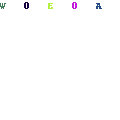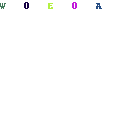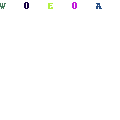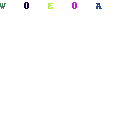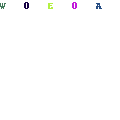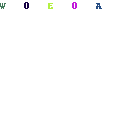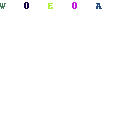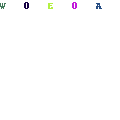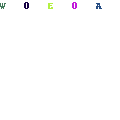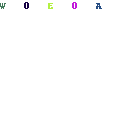-
Written By Mithilesh Kr Tata
-
Updated on December 28th, 2022
Table Of Content
How to Forward Email from Yahoo to Gmail- [A Perfect Guide]
Yahoo is used by a lot of people all over the world, constituting a massive amount of data stored on it. Same goes with Gmail, which is the largest platform that stores a huge amount of data on it. But on comparing them, users prefer Gmail first due to its rich and featureful services. Some of the users want to forward emails from Yahoo to Gmail due to Yahoo outage issues to make them accessible during an outage. If you are one of them, then this guide might help you in moving Yahoo emails to the Gmail account. It consists of reasons for migrating, manual methods, and alternate solutions to export Yahoo into Gmail easily.
Why forward Yahoo email to Gmail?
- Gmail works very fast when processing its email. Also, it is more secure than Yahoo.
- A lot of ads appear in Yahoo, whereas Gmail does not allow any ads. Users get irritated by so many ads in their Yahoo account, that’s why they want to move their emails to Gmail.
- Most of the users face Yahoo Outage issue where the Yahoo server gets down due to a heavy load of emails. Due this issue in Yahoo, most of the users loved to shift on Gmail.
- The Gmail free email service available all over the world makes work easier for users to communicate through emails around the globe.
These are some reasons that make users shift to Gmail from Yahoo account. Let’s look forward to knowing the manual solutions for forwarding emails.
Manual Method to Forward Email from Yahoo to Gmail Account
This given manual procedure helps in moving emails from Yahoo mail account to Gmail. This method has two phases; In the first phase, we will activate the forwarding of Yahoo account, and in the second phase, we will start receiving the emails on Gmail. So, without wasting time, let’s get started.
Phase 1. Enable Automatic Email Forwarding in Yahoo Mail
- Log in to your Yahoo mail account first using account credentials.
- Click on the Settings and then More Settings.
- Click on Switch to Basic Mail button.
- Now, click on the Action button, select Settings, and click on the Go button.
- Select the email address from the mailbox list and scroll down.
- Give the email address of the destined Gmail account and scroll up.
- Click on the Save button.
- Now, you need to verify the email address on the Gmail account.
- Now, go to the Gmail account and verify the email address.
Phase 2. Turn on Forwarded Yahoo Emails Receiving in Gmail
- Initially, sign in to your Gmail account using your user login credentials and goto the settings page.
- Then go to the Accounts and Import tab and click on it.
- After this, go to the option Check mail from other accounts and click on Add a mail account option.
- A pop up will display on screen where you have to enter your Yahoo Mail id. Enter that mail id from which you want to forward email from Yahoo to Gmail. Hit the Next button.
- Now select the option to Import emails from my other account (POP3) checkbox, and click on the Next button.
- Now, enter the Third Party App Yahoo mail password(Generate It), and hit the Add Account button.
- Exit the window and your Yahoo Mail is ready to forward all your emails.
This manual method will be used to move limited emails from Yahoo at a time. You have to repeat the same process again and again. This is the biggest drawback of it. Some other drawbacks of it also given below:
- The Process becomes complex when used for other mail items.
- It consumes a lot of time on executing the steps.
- Only Inbox folder mails can be forwarded to Gmail.
- You cannot transfer selected Yahoo mails using this approach.
Conclusion
Users face Yahoo outage issues, so they tend to transfer their Yahoo emails to Gmail. For this, Exporter utility that will help a lot to forward email from Yahoo to Gmail. It exports all the emails of Yahoo to Gmail completely and later user can delete that Yahoo account. From this write-up, you get to know all the methods to forward Yahoo email successfully. I hope you find this guide helpful.
About The Author:
As a Chief Technical Writer, I know the technical problems faced by office and professional users. So, I decided to share all my technical knowledge through this blog. I love helping you with tough challenges when dealing with technical issues.
Related Post