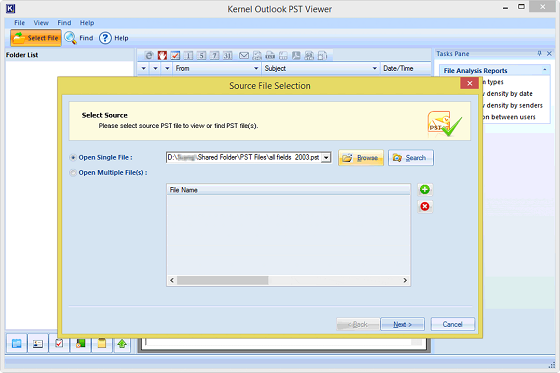-
Written By Rohit Singh
-
Updated on July 13th, 2021
Table Of Content
Best PST File Viewer of 2020 – Reviews of 3 Tools to View or Open PST File
In this blog, we will discuss why we need a PST file viewer and the best three MS Outlook PST file viewers that will preview all the available data in a PST file. So let’s dive in without wasting any more time.
As we know Microsoft Outlook is one of the most popular email clients that is used by the big organization as well as by startups all across the globe. It is mostly used for emails, contacts, calendars, etc. and MS Outlook saves it’s all data in PST file format that is only supported by Outlook only. So if you want to access the PST file you need to have either Outlook Email Recovery application.
But, sometimes the situation may occur where the user may need to open and view a PST file without MS Outlook because of reasons like corrupt or dismounted PST files. In these types of situations, the user is left helpless to open and view the PST file. So one needs to use a PST file viewer as their no other manual method to open or view the content to the PST file safely.
Now that PST file viewer you should choose best among them all. So here is three best PST file viewer as all of them provides the best experience.
1. Aryson PST Viewer
Aryson PST file viewer is a perfect tool designed specifically to easily open and view PST files without the need for MS Outlook. The user can use this tool to view all the mail items like emails, contacts, tasks, etc. This PST viewer supports all the versions of MS Outlook along with all the versions of Windows. It is so simple to use that even non-technical uses can run it effortlessly.
Pros
- Easy to view, read, and open PST files.
- Preview healthy and corrupt Outlook PST files.
- Support both ANSI and UNICODE PST files.
- Preview all your emails, contacts, calendars, journal, etc.
- Allow exporting and save PST file in HTML format.
- Even let you export or save PST file in log (.txt) file.
- Simple & interactive GUI.
- Compatible with all versions of Windows.
Cons
- It is not free of cost, you need to upgrade to the full version to access all the premium feature.
2. Sysinfo PST Viewer
Another premium free PST file viewer is from Sysinfotools. It’s simple and easy to understand GUI makes these tools unique in itself. Another amazing feature of this tool is there is no file size limitation to preview PST file and the best reason to opt this tool is it is totally free of cost all you need to do is download it from the official website and run(purchase is required to unlock all features).
Pros
- Easily open, view, or read PST files without any need for MS Outlook.
- Open corrupt Outlook data files as well.
- Best in previewing Emails, Calendars, Contacts, Notes, Tasks and Journal entries, etc.
- Display all the detail of the PST file information example version, file type, etc.
- Export all the PST file data to HTML file format.
- Money-back guarantee sysinfotools software sale.
Cons
- This tool does not allow you to save PST file items into PST, MSG, MBOX, DBX, and EML.
3. Kernel Outlook PST Viewer
Kernel PST Viewer is one of the most advanced tools to preview the PST file. It’s the advanced search option to locate a particular mail and it’s portability makes it best to use without any problem. No viewing limit to use of this tool.
Pros
- Open corrupted as well as healthy PST files
- Preview all the data in the original hierarchy.
- Preview Emails, Contacts, Calendars, Tasks, etc.
- Filter to search Subject, From, To, and Date.
- Generate reports
- View the properties of all items.
- Free of cost.
Cons
- It is a great tool to use but their only one small problem with it. This tool is somewhat slower than the rest of the PST Viewer.
MS Outlook is not available to everyone and everywhere so use a PST Viewer to ease things out and preview data of the PST file. There are so many different tools available and it becomes really hard to decide which to choose. Therefore, I have discussed these three tools with you guys as they stand out to me. All of these three are totally safe and secure to use. Use anyone out of three to preview healthy or repair corrupted PST file. I hope this blog would help you to decide which PST Viewer tool to use. If you find a better tool then do them me in the comment section.
About The Author:
A technical Expert blogger who enjoys writing about various technologies. Aside from blogging, I enjoy participating in a variety of communities and forums. I also enjoy assisting troubled users.
Related Post